Wednesday, November 2, 2022
How To Add Hreflang (Language) Tags In Blogger
What Is Hreflang Tags?
Hreflang or Language and Regional Tags is a html tags for blogger blogs which tell search engines like Google, Bing, Yahoo, Yandex etc. About the language of a blogger website. It also tells search engines about the region you are targeting for. Wanna reach to yours visitors in a particular language or region you are targetting for? But don't know how to do it. In this tutorial I will tell you how to add hreflang tags in blogger blogspot.
Google Search Console suggest you to add Hreflang tags in your blogger websites. It tells search engine about the language and region of your blog so that the people searching in that particular language or region can easily find you.
For Example, if your blogger blog language is English, then the use of hreflang language tag will allow your blog to be ranked for the people who are searching for a particular topic in that language or who live in that country. it allows our blog/site to reach the geo-targeted audience in our territory or region.
<link expr:href="data:blog.url" hreflang="x-default" rel="alternate"></link>
Here, "data:blog.url" represents the blog homepage URL and hreflang "x-default" annotation allows auto redirection of homepage according to primary language and country.
Save Changes
You can also use hreflang value "en-us" instead of "x-default" if your blog's primary language is English and Region United States.
<link expr:href="data:blog.url" hreflang="en-us" rel="alternate"></link>
In the above code, "en" represents English. Replace "en" with your language tag. Get All Language Tags Here.
After the dash "us" represents the United States. You can change it to your own region code. Get All Region Tags Here.
The hreflang tag checker: https://tools.cmlabs.co/en/hreflang-checker
You might also like: How To Add Meta Tags To Blogger - Blogspot
How to Add Open Graph Meta Tags to Your Blogger
Custom Robots.txt Generator Tool For Blogger
How To Fix 404 Error Page (Not Found) In Blogger Blog
Google Search Console suggest you to add Hreflang tags in your blogger websites. It tells search engine about the language and region of your blog so that the people searching in that particular language or region can easily find you.
For Example, if your blogger blog language is English, then the use of hreflang language tag will allow your blog to be ranked for the people who are searching for a particular topic in that language or who live in that country. it allows our blog/site to reach the geo-targeted audience in our territory or region.
Google Search Console Error - Your Site Has No Hreflang Tags [Fixed]
1. Go To Google Search Console Click On International Targeting. There's an error your site has no hreflang tags.How To Add Hreflang (Language) Tags In Blogger Blog
Hreflang tag can be placed between <head> and </head> tag in any website. Similarly, paste the hreflang tag between <head> and </head> tag in your blogger blog by going to Blogger Dashboard > Theme > Edit HTML.<link expr:href="data:blog.url" hreflang="x-default" rel="alternate"></link>
Here, "data:blog.url" represents the blog homepage URL and hreflang "x-default" annotation allows auto redirection of homepage according to primary language and country.
Save Changes
You can also use hreflang value "en-us" instead of "x-default" if your blog's primary language is English and Region United States.
<link expr:href="data:blog.url" hreflang="en-us" rel="alternate"></link>
In the above code, "en" represents English. Replace "en" with your language tag. Get All Language Tags Here.
After the dash "us" represents the United States. You can change it to your own region code. Get All Region Tags Here.
The hreflang tag checker: https://tools.cmlabs.co/en/hreflang-checker
Impacts Of Hreflang On SEO
- It helps you to optimize your pages for users language and location.
- By Adding hreflang tag you adds a signal to the search engine that it's same content, just optimized for different language and location.
- If you have the same content in two different languages on different URLs, It prevents the problem of duplicate content.
You might also like: How To Add Meta Tags To Blogger - Blogspot
How to Add Open Graph Meta Tags to Your Blogger
Custom Robots.txt Generator Tool For Blogger
How To Fix 404 Error Page (Not Found) In Blogger Blog
Share this post :
About Author
Ahmed Shehzad Hi, I am the Founder and Editor of Blogger4ever, I loves writing about Blogger Tricks and Tips, Blogger Tutorials, Hacks and Widgets and everything about Blogger.... Follow me on Google+
Subscribe to:
Post Comments (Atom)


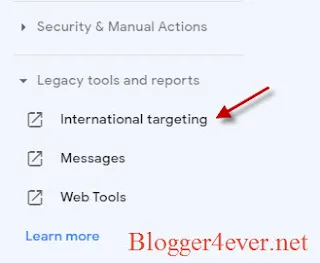
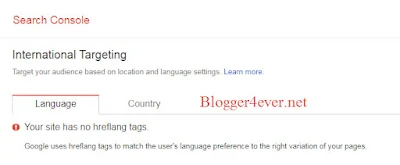












0 Responses to “How To Add Hreflang (Language) Tags In Blogger”
Post a Comment